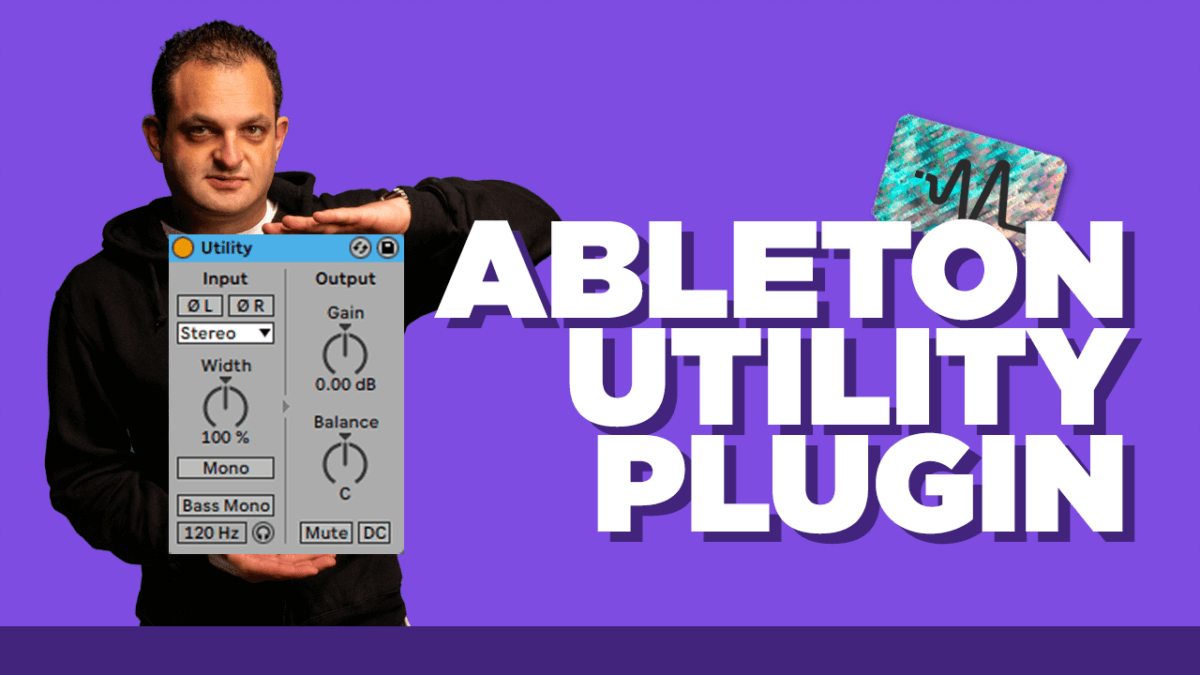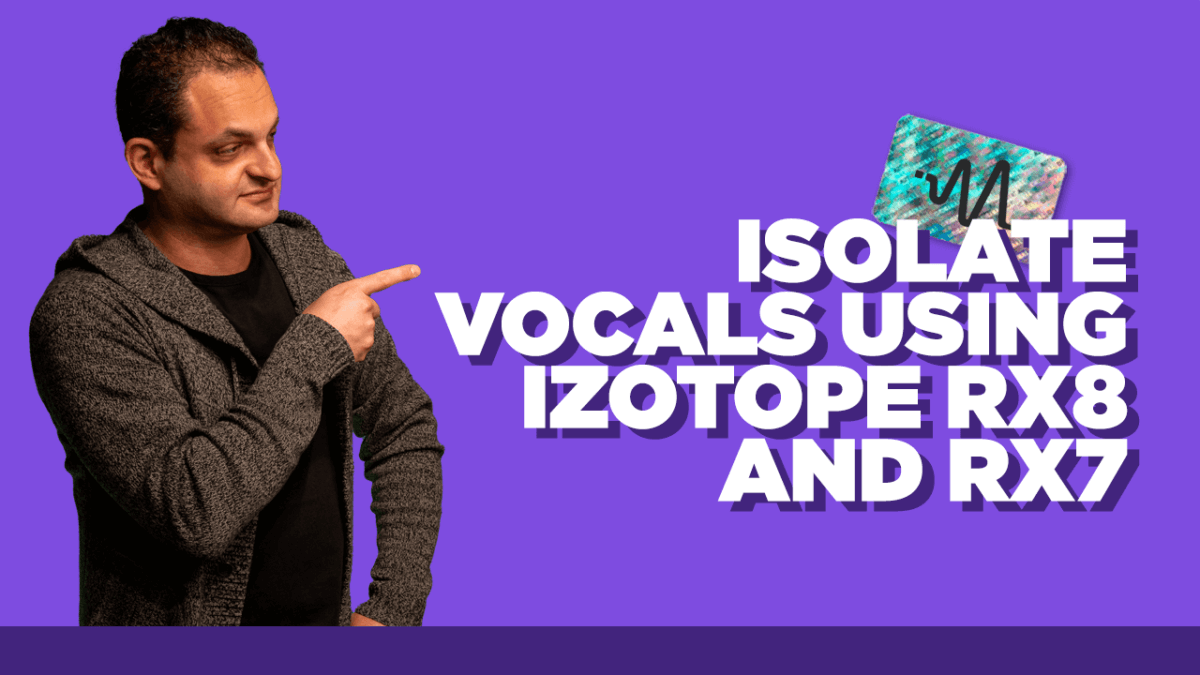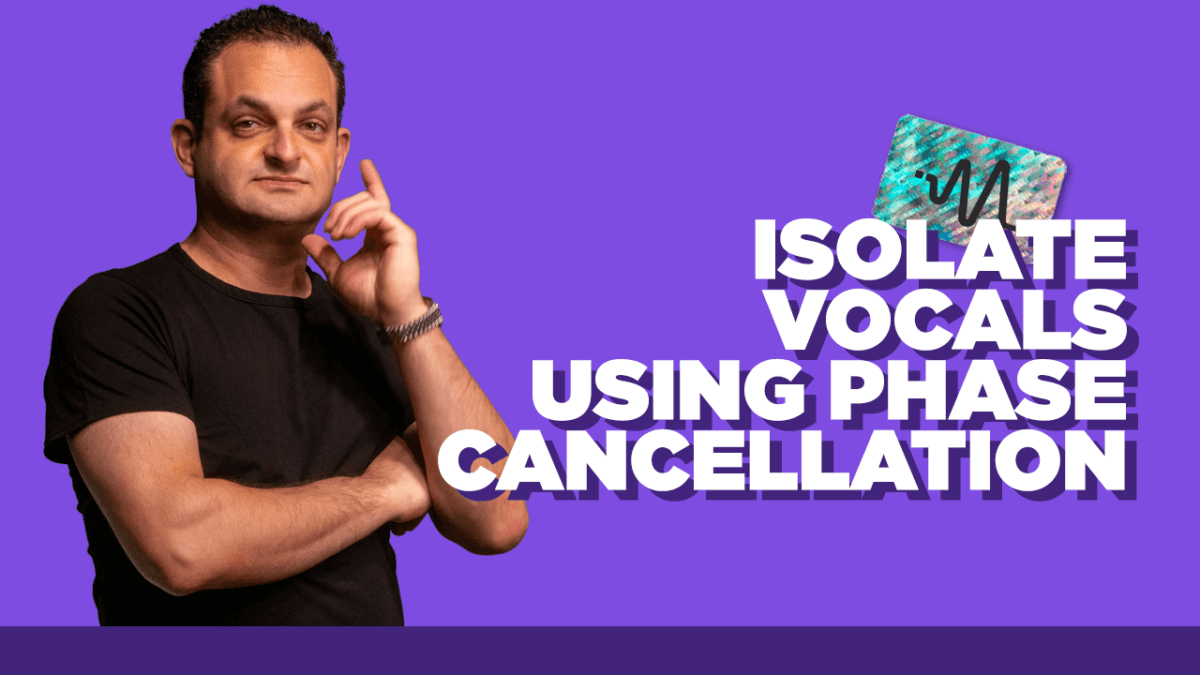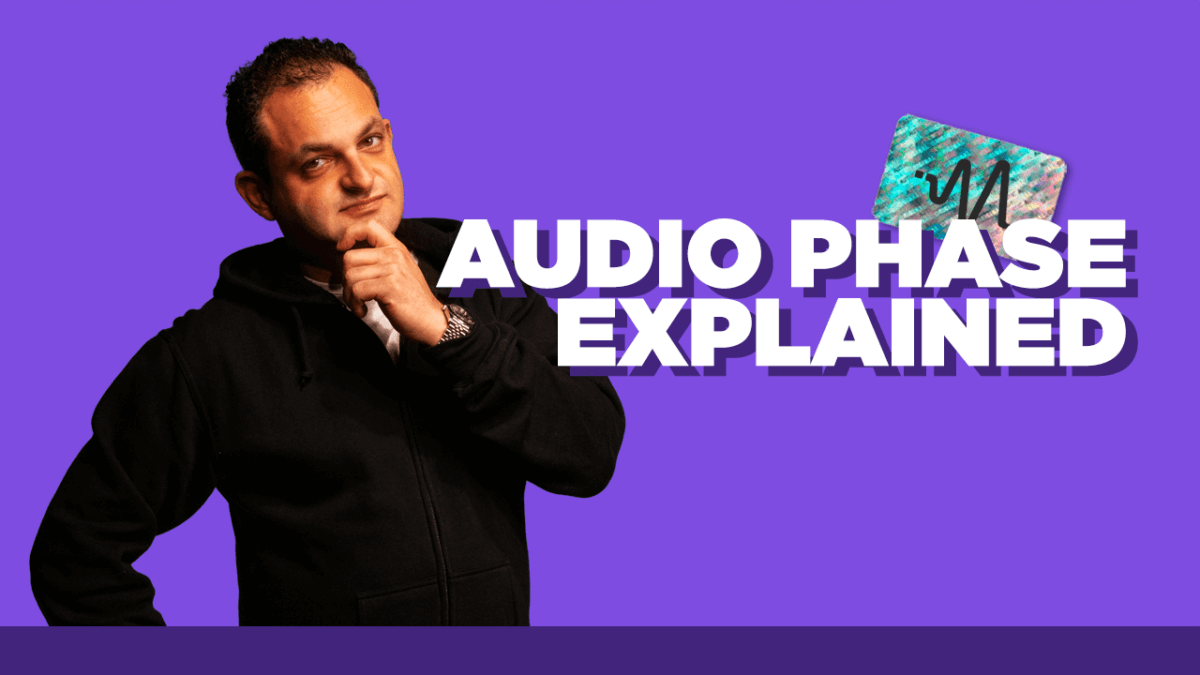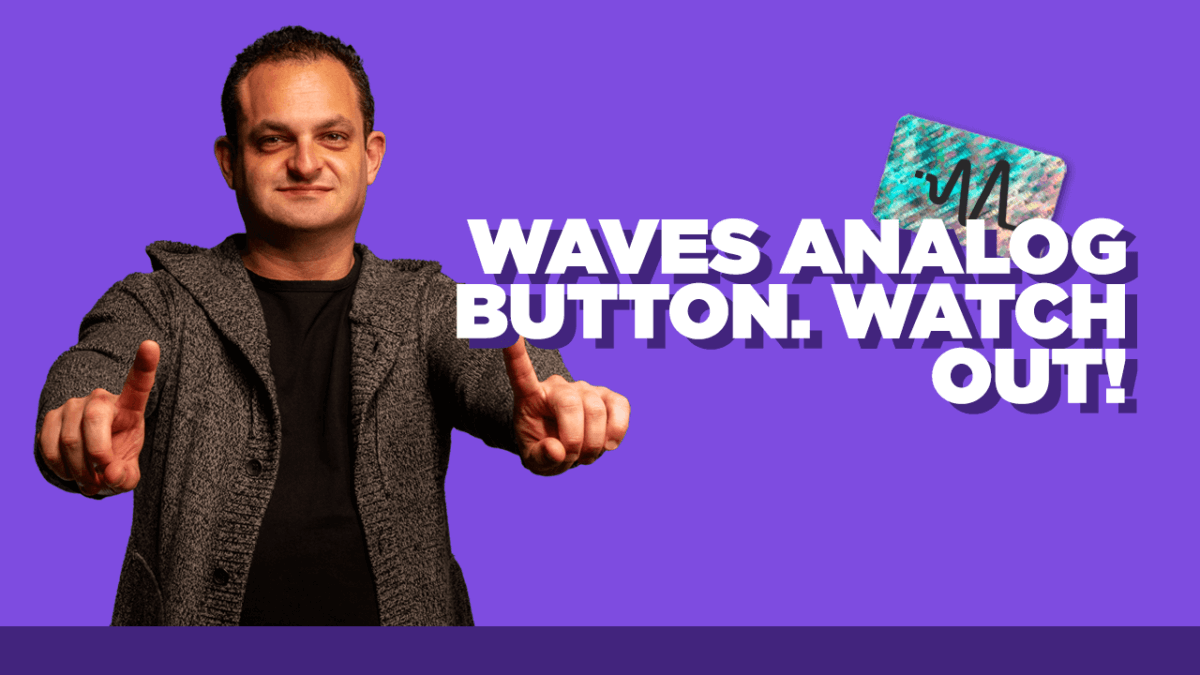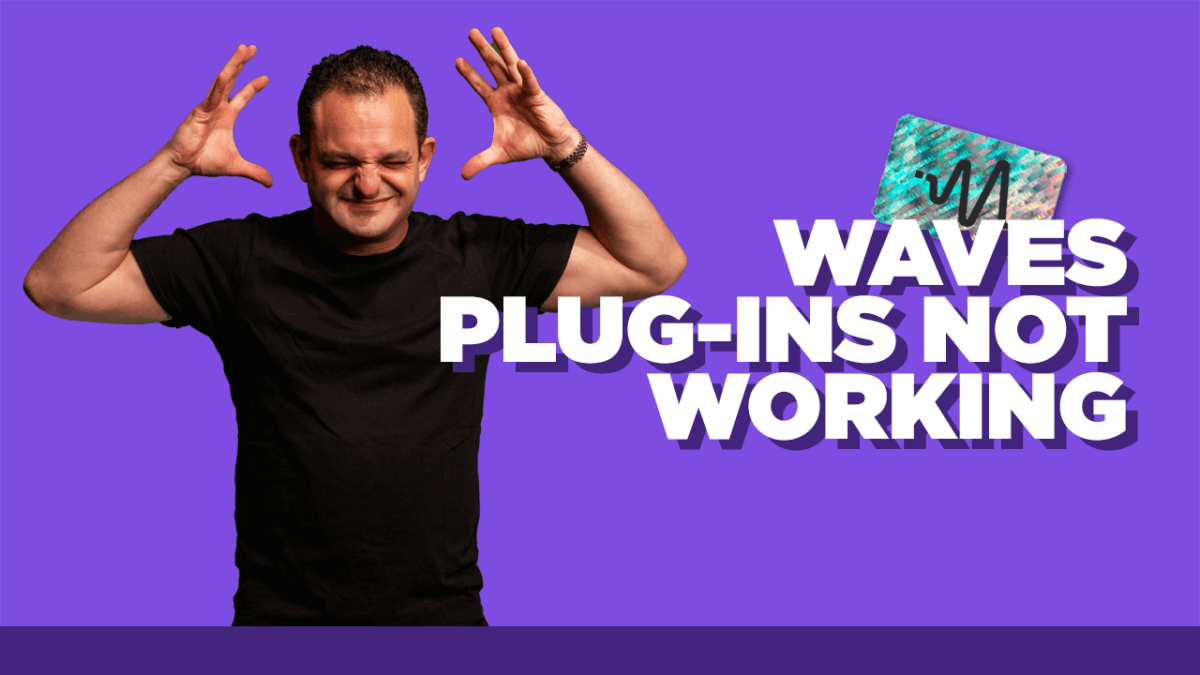In this video I discuss what backups are and why they are important. If you’re not backing up your data then you could be setting yourself up for a massive data loss.
Losing your music is the worst feeling ever, so if you need an explanation on what backups are and why they are important then make sure to watch this video. I go over different storage mediums you can use to backup your data as well as a program that I use religiously. I explain my process to backing up daily and I can safely say I have never lost my music data (although I have lost some pictures before and I learned NEVER to let that happen again!). Don’t let that be you with your music or your clients music!
GET A FREE STEREO MASTERED SAMPLE
Continue reading “Backups and Why They Are Important”