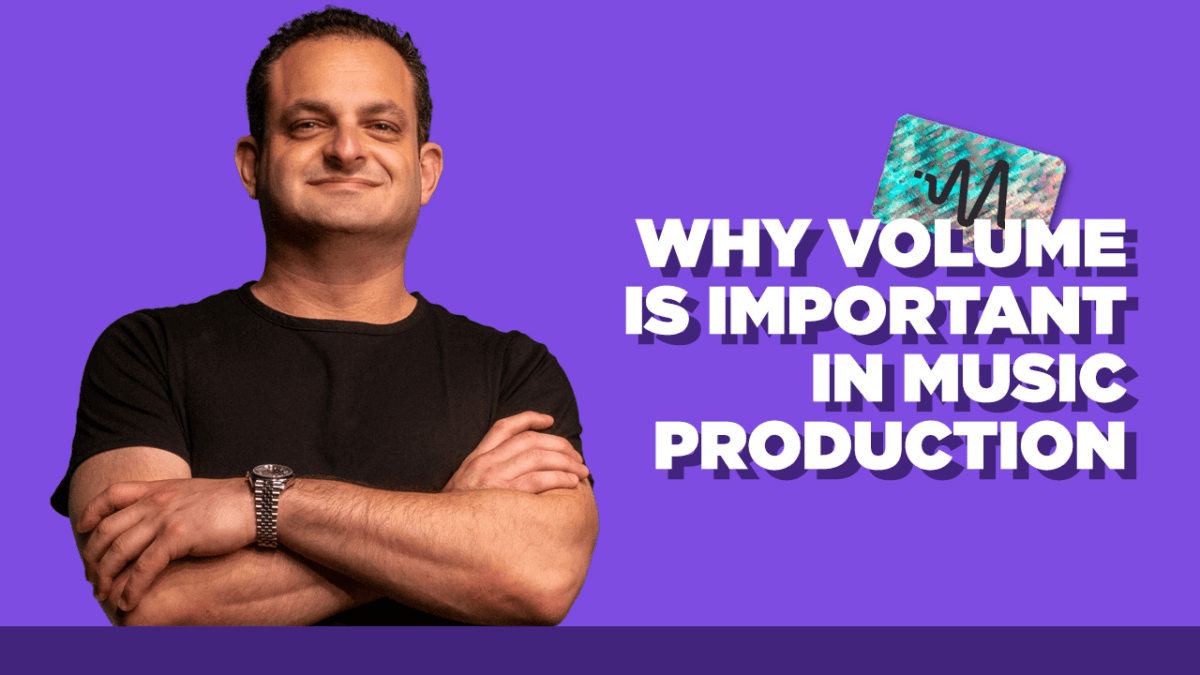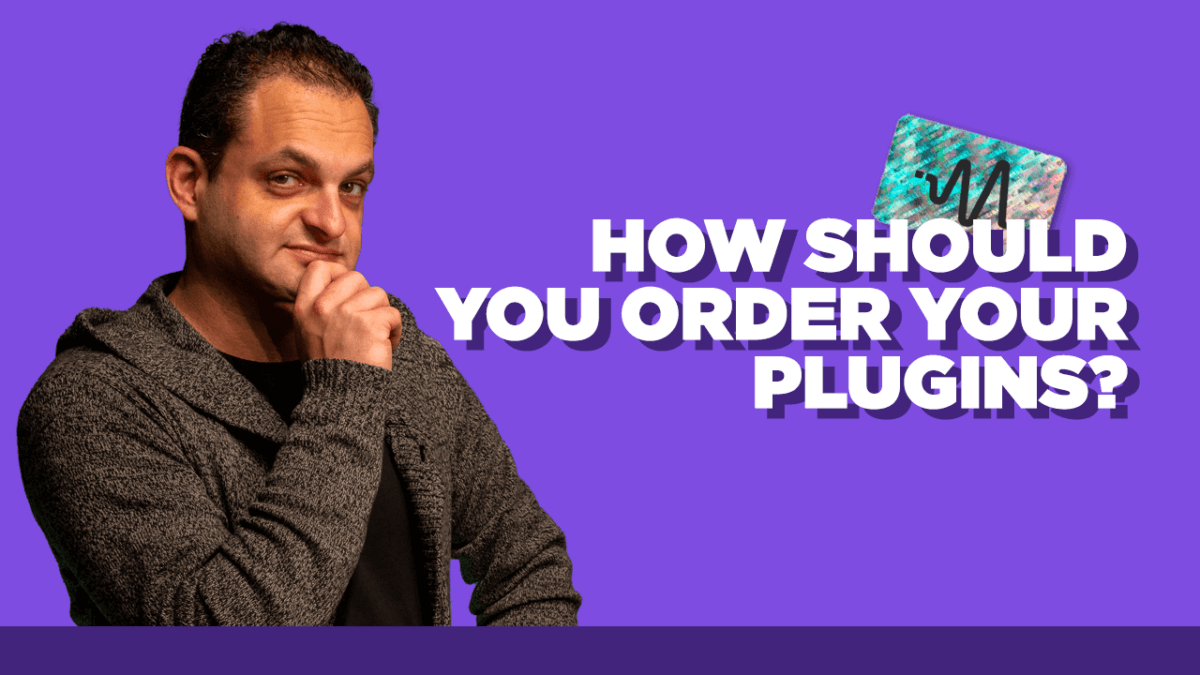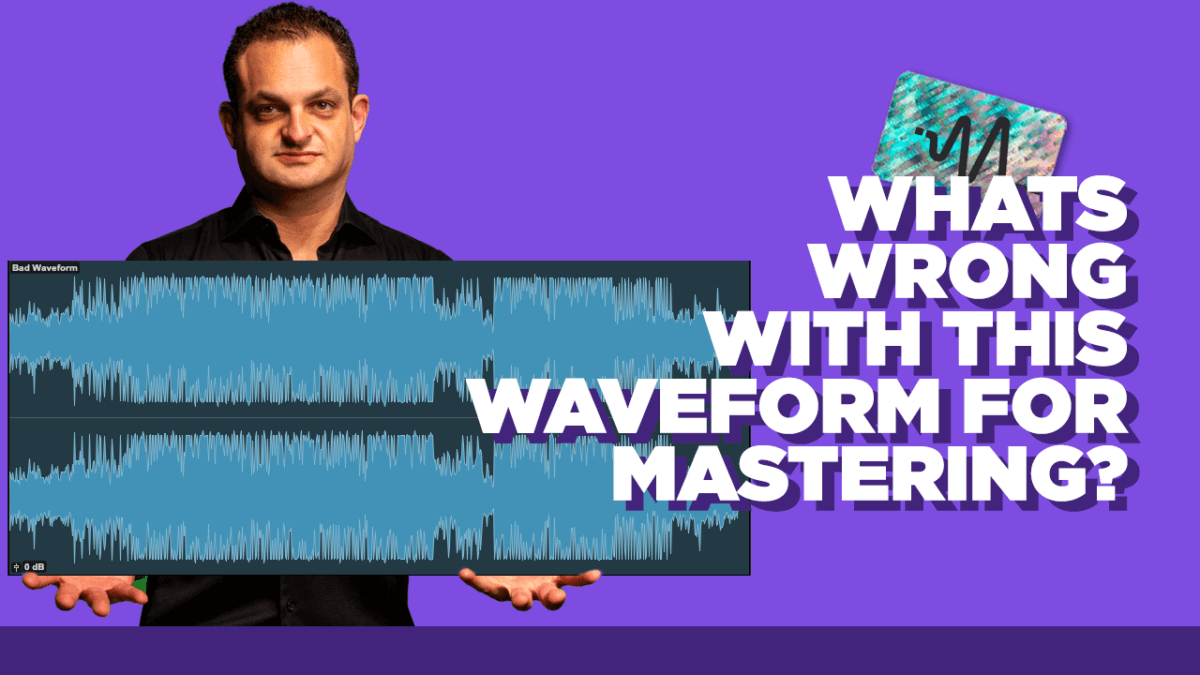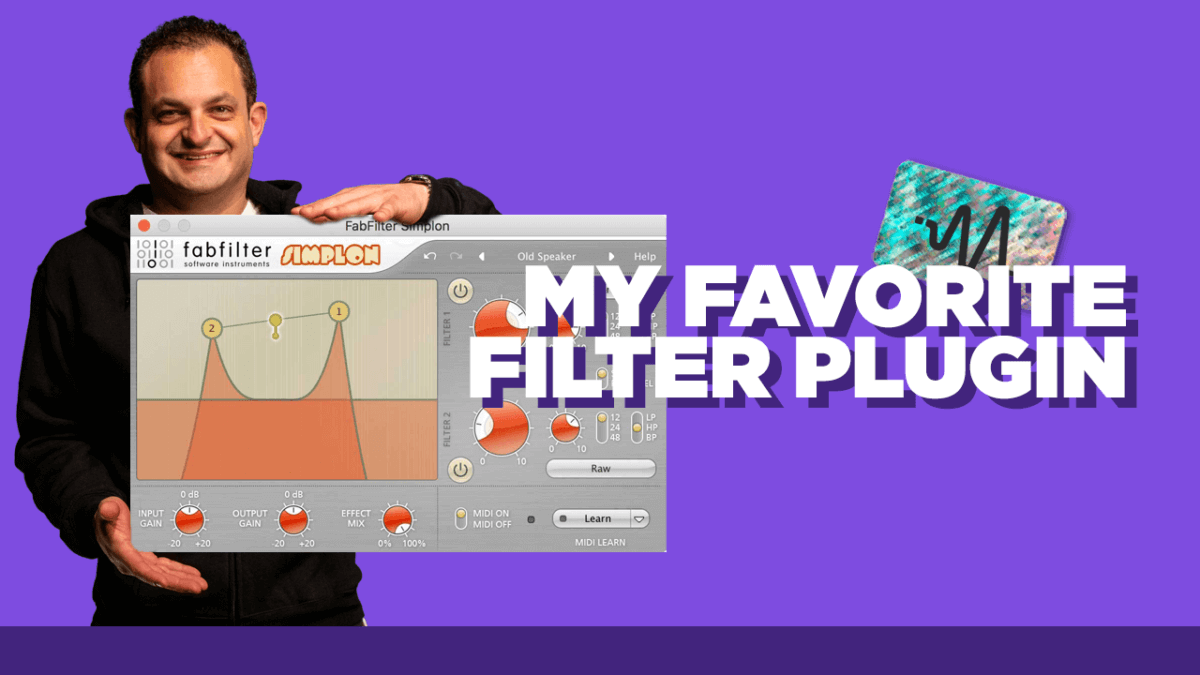Today we’re going to discuss why volume is important in music production. Volume is the main culprit for a lot of problems. Everyone tries to overproduce or put too many effects, too much compression or worse eq things like crazy when in reality they first just need to get the volume right. Getting things to sit right in the mix goes a long way.
Continue reading “Why Volume Is Important In Music Production – Balancing Tracks”