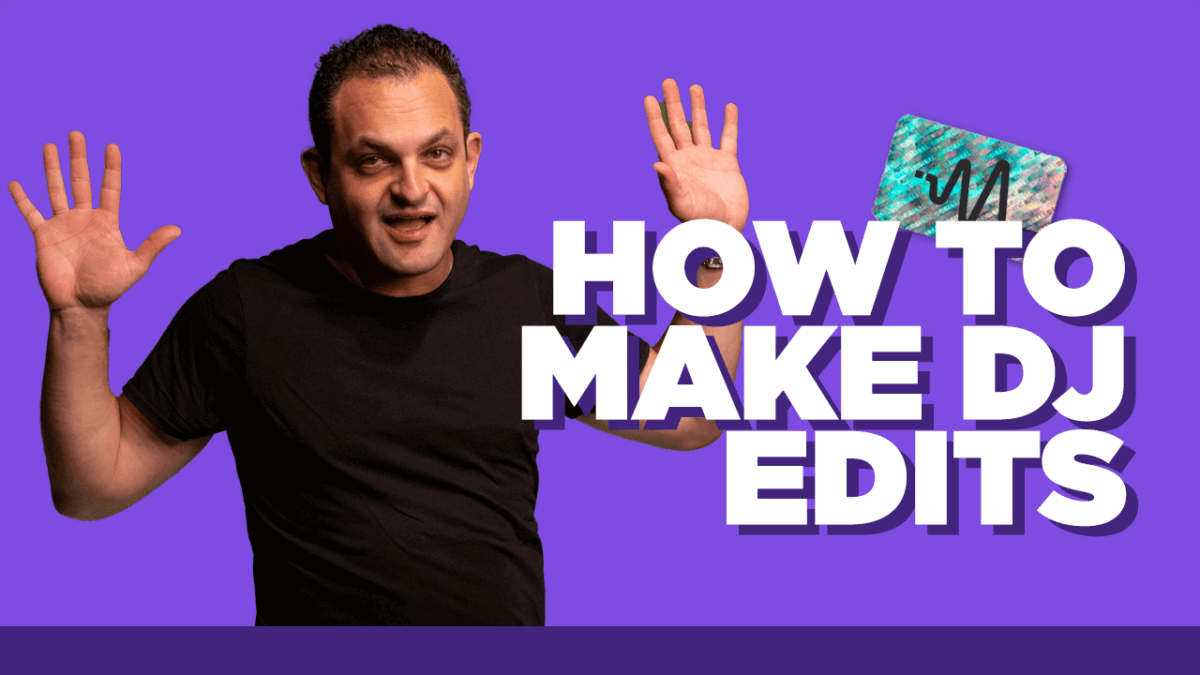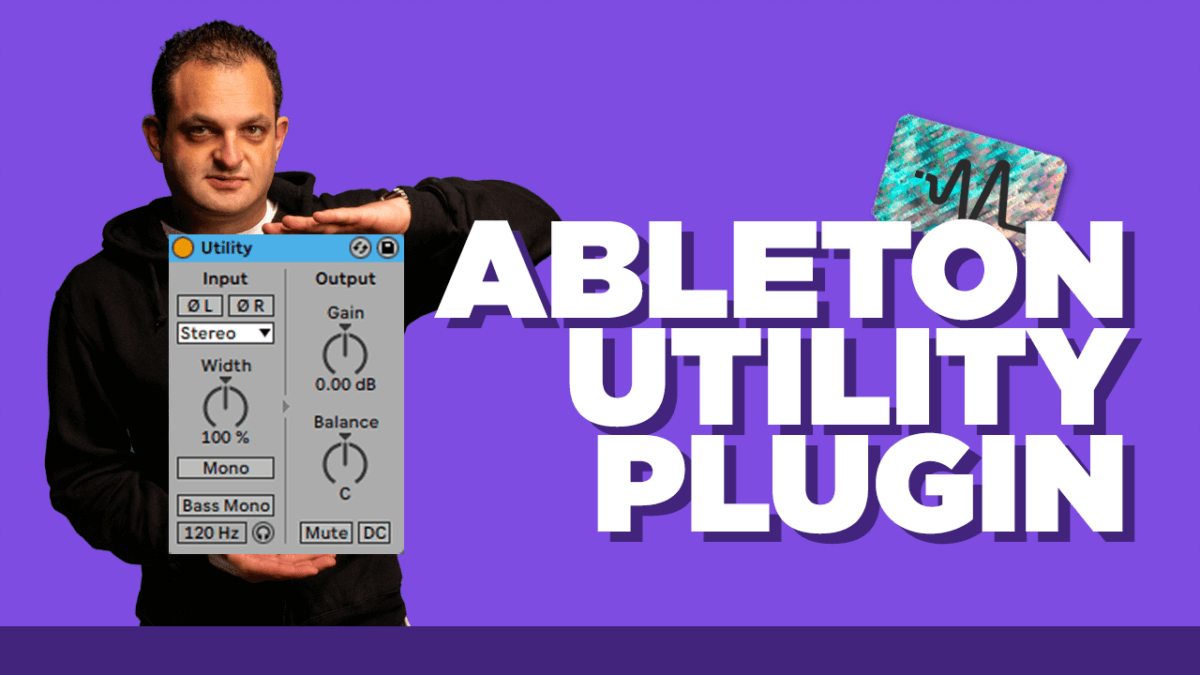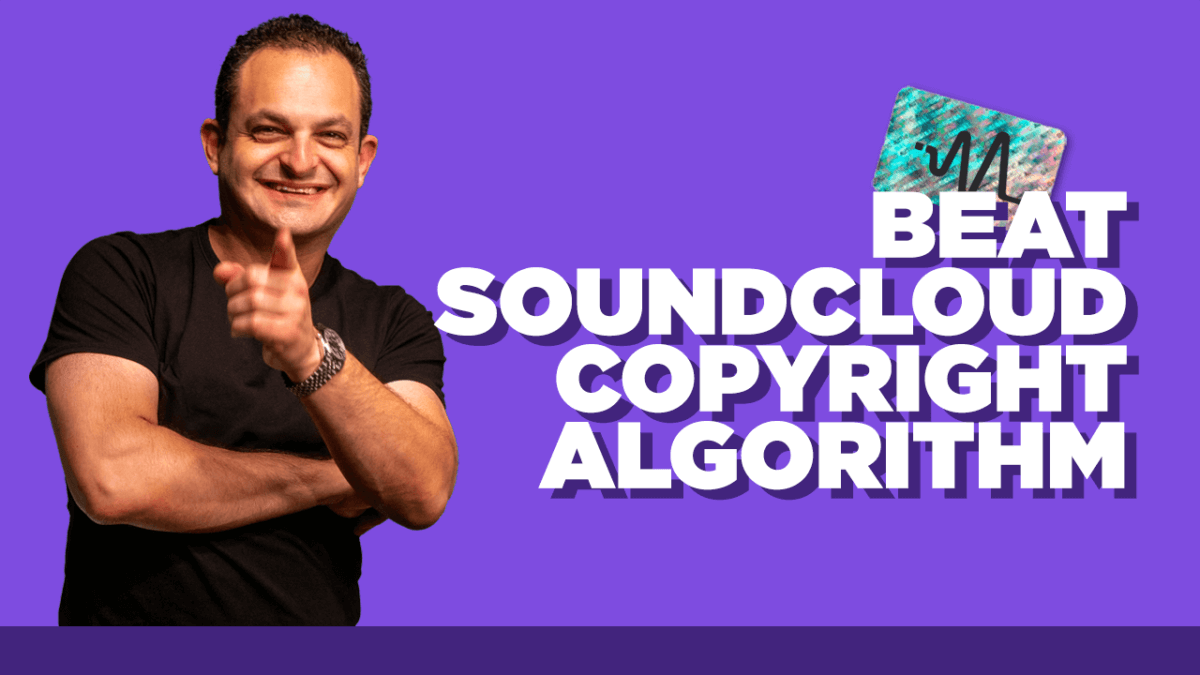I used to make a ton of DJ edits for club play. I would shorten songs up, re-arrange them and make them better suited for DJs to play and get in and out of songs quickly once the digital DJ era became a big thing. I was already a Pro Tools wizard so it was easy for me to use.
Today I share how you can use some of the amazing editing tools inside Pro Tools to create your own edits. I use a trick that I came up with for this edit as well that I have never done before so check out this video! Learning how to make your own DJ edits has never been so easy.