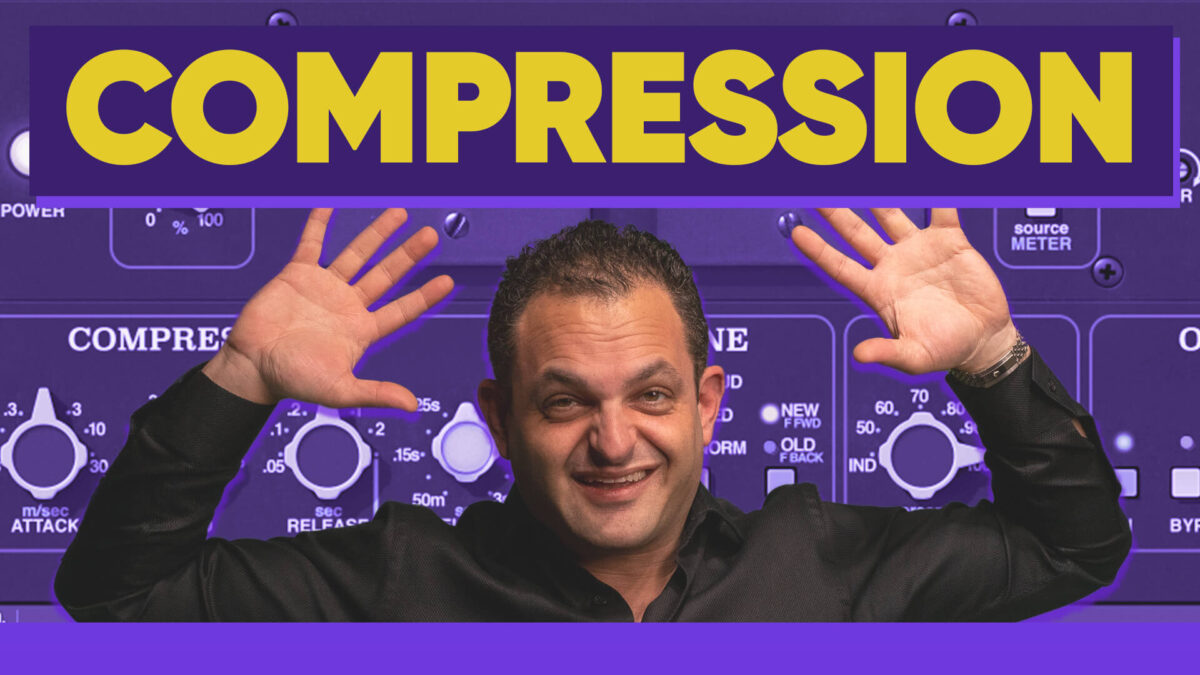This video is all about compression. I will share in detail how to tweak the attack and release settings, and why understanding compression is key for achieving professional-quality audio. Some people think you need to compress every signal in your session, but this is not true as it can cause more problems later in the production stages. It can also cause your music to sound thin and lifeless, because of the lack of dynamics. If you’re new to compression, fear not! I’ll guide you through the basics step by step. From controlling dynamic range to taming transients, I have covered it all.
1. Introduction: The Art of Dynamic Control
In the world of audio, dynamics are the ebb and flow of sound, from the softest whisper to the loudest roar. Compression is the tool that gives you control over these dynamics, allowing you to sculpt audio with precision and finesse.
2. Deciphering Compression: A Fundamental Audio Tool
At its core, compression reduces the dynamic range of an audio signal. It makes the loud parts quieter and the quiet parts louder, resulting in a more consistent and controlled sound. Understanding compression is like unlocking a superpower in audio production.
3. The Role of Compression in Audio Production
Compression serves several vital roles in audio production. It can:
- Even out vocal performances: Ensure that every word is heard clearly.
- Add punch to drums: Enhance the impact of each hit.
- Glue together a mix: Create cohesion in a complex arrangement.
- Control unruly bass: Tame fluctuations in low-end frequencies.
4. Key Parameters in Compression
4.1 Threshold: Drawing the Line
The threshold sets the level at which compression begins. Any audio above this level triggers compression. It’s your way of telling the compressor when to start working.
4.2 Ratio: Taming Dynamics
The ratio determines how much compression is applied once the signal crosses the threshold. A higher ratio means more compression. It’s like a strength knob for your compressor.
4.3 Attack and Release: Sculpting Transients
Attack controls how quickly the compressor responds to audio exceeding the threshold. Release dictates how long it takes for the compression effect to stop after the audio falls below the threshold. These parameters allow you to shape the character of compression.
4.4 Make-up Gain: Restoring Balance
As compression reduces the overall level of the audio, make-up gain allows you to bring it back up to a desired level. It restores balance and ensures your compressed audio sits well in the mix.
5. Hands-On Guide to Compression
5.1 Setting the Threshold: Control at Your Fingertips
Start by adjusting the threshold to capture the peaks of the audio you want to control. Experiment to find the sweet spot where compression begins subtly.
5.2 Adjusting the Ratio: Finding the Sweet Spot
Dial in the ratio to achieve the desired amount of compression. For gentle leveling, a 2:1 ratio is a good starting point. For more noticeable compression, try 4:1 or higher.
5.3 Fine-Tuning with Attack and Release: Shaping the Sound
The attack time determines how quickly compression kicks in. A faster attack can tame transients, while a slower attack retains punch. Release time affects how long compression lingers. Shorter releases result in more transparent compression, while longer releases can create a pumping effect.
5.4 Balancing with Make-up Gain: Maintaining Clarity
After compression, use make-up gain to bring the audio back to its original level. Listen critically to ensure that the compressed audio maintains clarity and presence.
6. Compression Tips and Creative Uses
6.1 Smoothing Vocals: The Velvet Touch
Compression can smooth out vocal performances, making them sound polished and professional. Use a gentle ratio and moderate attack/release times to maintain a natural feel.
6.2 Punchy Drums: Dynamic Impact
Drums benefit from compression to add punch and control. Experiment with a higher ratio and a quicker attack to emphasize the impact of each drum hit.
6.3 Gluing the Mix: Cohesive Soundscapes
In a mix, compression can glue together disparate elements, creating a cohesive sonic landscape. Apply gentle compression to individual tracks or a bus to achieve this effect.
7. Challenges and Solutions in Compression
7.1 Overcompression: Finding the Balance
Overcompression can lead to a lifeless, unnatural sound. Avoid it by using compression judiciously, listening critically, and considering alternative dynamic control techniques.
7.2 Artifacts and Pumping: Maintaining Transparency
Compression artifacts and pumping can occur if you set extreme compression parameters. To maintain transparency, aim for subtle compression and avoid excessive gain reduction.
8. The Future of Compression: Evolving Soundscapes
As technology advances, compression algorithms continue to evolve. With AI-driven compression and innovative plugins, the future holds exciting possibilities for audio manipulation and creative expression.
9. Elevate Your Audio with Compression
Compression is a fundamental tool in audio production that offers control and creative possibilities. By mastering the basics of compression, you can enhance your music and audio projects, bringing out the best in every sound.
Thank you for watching this video on compression. All first-time clients receive a free stereo-mastered sample, inquire to get your free sample now.
GET A FREE STEREO MASTERED SAMPLE