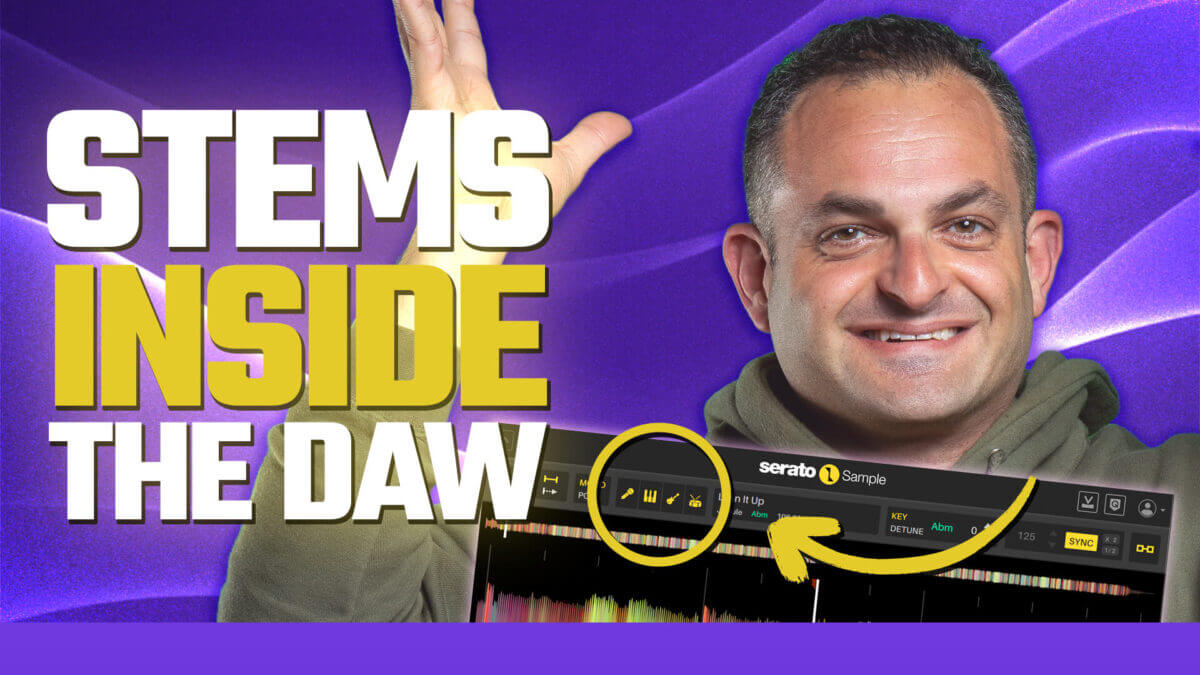
How to Create Stems in Ableton Live Using Serato Sample
In this blog post, we’re diving into how to create stems in Ableton Live using Serato Sample. Whether you’re working on remixes, edits, or original productions, extracting and manipulating stems can open up creative possibilities.
Using the Freshcobar remix of Ja Rule’s Livin’ It Up, I’ll demonstrate how I used stems from the original track to create a faster, more uptempo version of this classic hit.
What is Serato Sample?
Serato Sample is an intuitive sampling plugin that makes it easy to extract stems from tracks. By leveraging its advanced capabilities, you can isolate elements like vocals, drums, or melodies, and incorporate them into your own productions. It’s an essential tool for remixing or creating mashups, and in this tutorial, you’ll see how it integrates seamlessly with Ableton Live.
I introduce the concept of using Serato Sample to extract stems for remixes and productions, using my Freshcobar remix of Ja Rule’s Livin’ It Up as an example. In my video, I walk you through setting up Serato Sample in Ableton Live, from loading the plugin to preparing the audio for sampling. I also briefly discuss the background of Serato and its innovative tools for DJs and producers, emphasizing how Serato Sample stands out for its flexibility and precision then finalizing your stems by freezing and flattening the tracks in Ableton Live, making them ready for further production or arrangement.
Tips for Using Serato Sample in Ableton Live
Isolate Key Elements: Use Serato Sample’s spectral analysis to target specific parts of the audio, such as isolating the vocals or drums.
Creative Rearranging: Experiment with re-sequencing chopped sections to create something entirely new.
Layer and Enhance: Combine the isolated stems with your own sounds or samples to add a personal touch.
Why Use Stems for Remixes?
Stems give you unparalleled control over individual elements of a track. For this remix, isolating Ja Rule’s iconic vocals allowed me to tailor the vibe to fit the uptempo remix, making it unique while still paying homage to the original.
Using Serato Sample to create stems in Ableton Live opens up endless creative opportunities for music producers and remixers. By isolating key parts of a track, you can transform classics like Ja Rule’s Livin’ It Up into something fresh and unique. Whether you’re remixing, creating mashups, or experimenting with production techniques, Serato Sample is a powerful tool for the job.
Check out the final remix on Freshcobar’s SoundCloud, and explore more music on NOS Recordings. If you’re curious about session organization, watch my video on How I Organize My Sessions and make sure to subscribe on YouTube for weekly tips and tricks.
