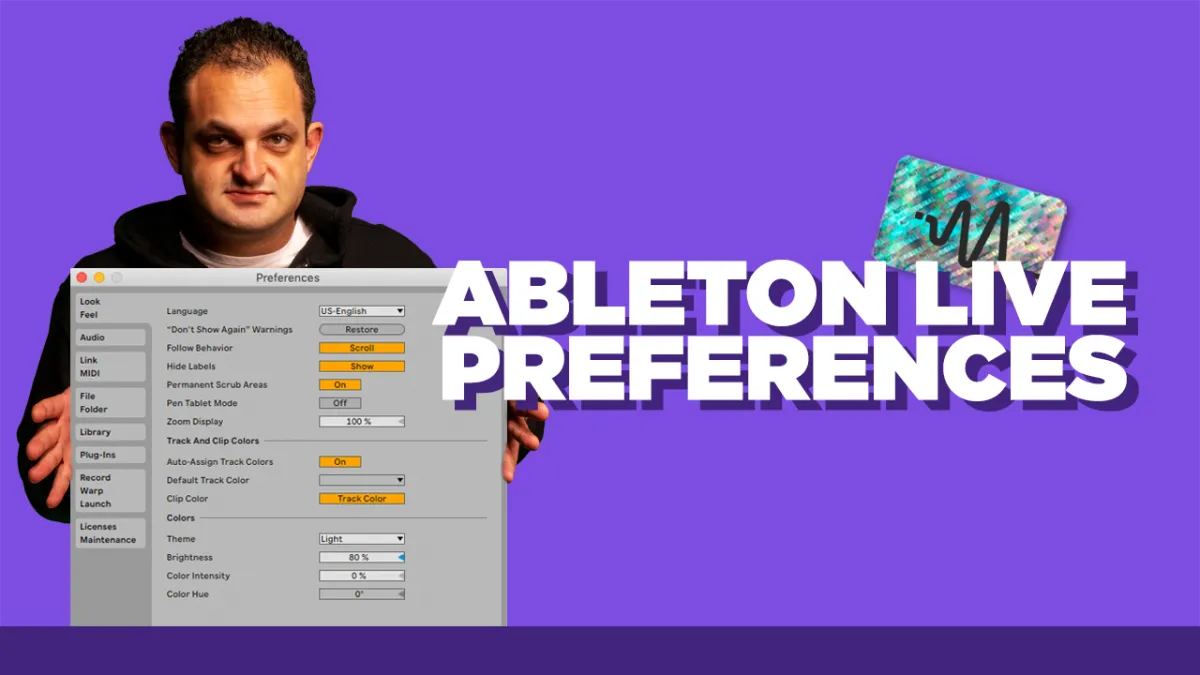
Ableton Live Preferences – Ableton Live 11 Tutorial
Part four of the Ableton Live tutorial series discusses the Ableton Live Preferences. The preferences panel is crucial for setting up your journey with Ableton Live. We discuss some important tips for setting up your preferences and workflow. There’s some hidden features to the preferences panel especially if you like to drag and drop samples into the arrangement view there is a tip that you do not want to miss. The preferences panel in Ableton Live may seem like a basics video but I ensure you there might be something in here you did not know about. This is not a full blown overview of the preferences panel rather a quick tutorial and some important functions to take a look at when starting out with Ableton Live.
#TimeStamps
0:00 Start
00:37 Ableton Preferences
#StepByStep
The Preferences panel is crucial when beginning your journey with Ableton.
Thanks for watching this video on Ableton’s Preferences panel. Make sure to subscribe on YouTube HERE for weekly tips and tricks.
